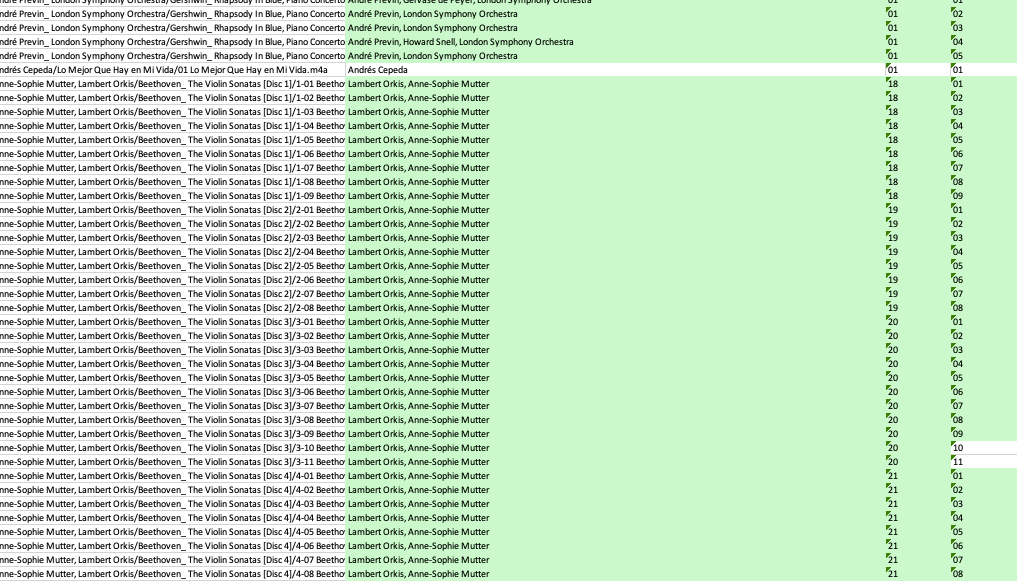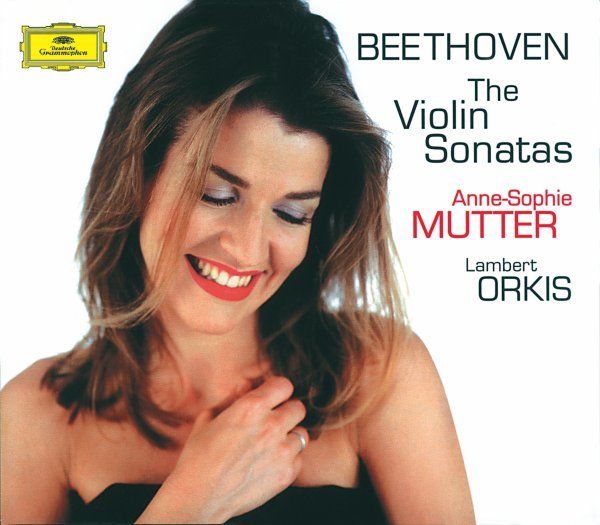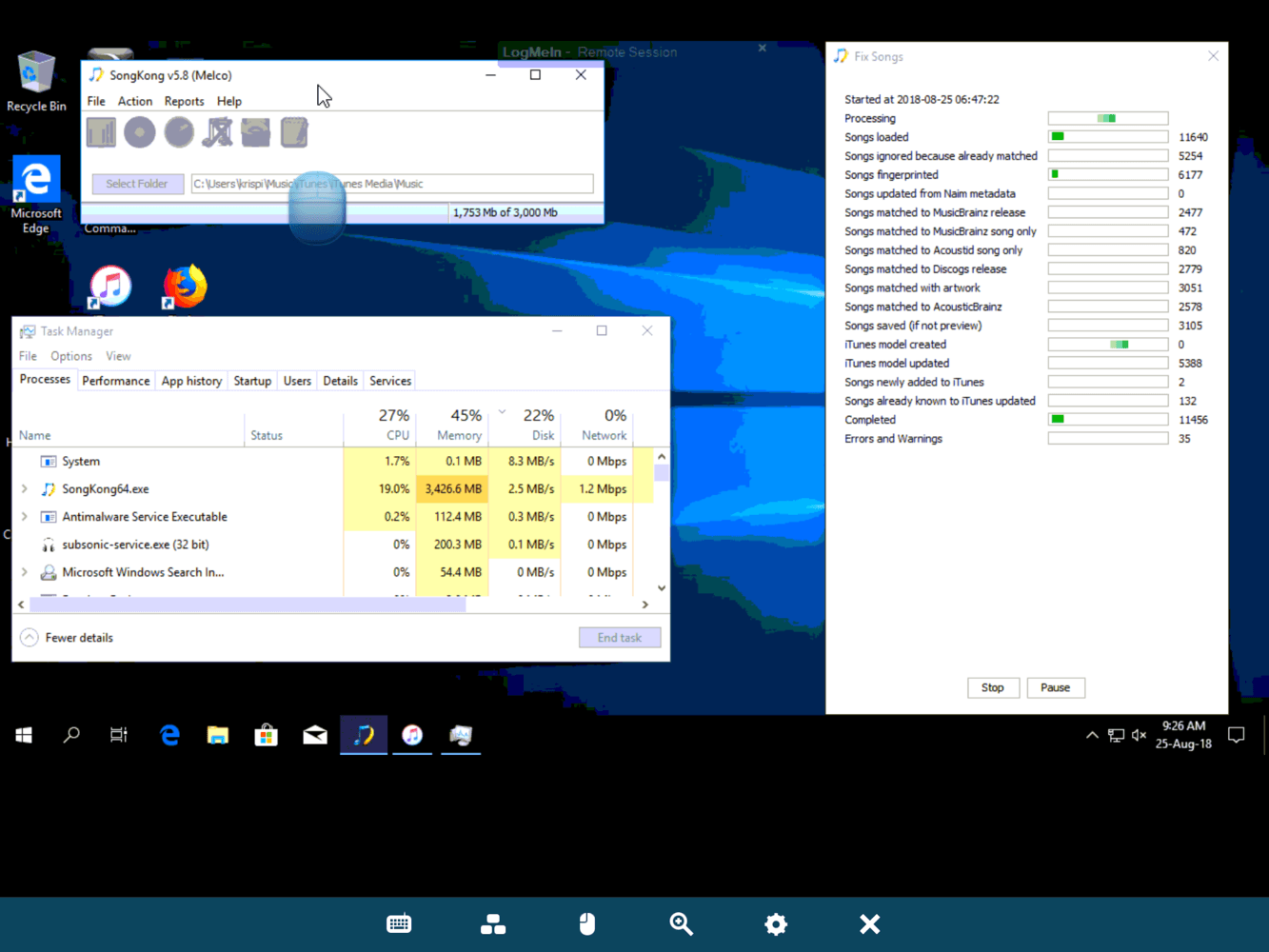4.3
From 1
to 5
Reviews
994
Recommend
10 / 10
TrustScore
8.69 / 10
Andrey Volgin
Verified Buyer
SongKong
1. My biggest problem is the lack of automation. I have a workflow where every step is automated, except I have to start SongKong manually.
I would love to either be able to start SongKong (with default or, even better, specific settings) from command line, or to have an option in the program "Schedule to run [10] minutes after the previous loop finishes."
2. The program cannot process folders with more than ~100 files in one folder. It goes to "completed" state right away, as if there are no music files at all. Moving files manually into multiple separate folders solves the issue, and SongKong processes exactly the same files with no problems. It's a minor issue, though, as I don't have such use cases often.
3. There is a noticeable degradation in performance on large data sets (tens of thousands of files) with "All existing folders represent a single album" option turned off.
4. It would be nice to be able to set the OS application/process priority in the settings. I sometimes do it through a terminal to make SongKong run faster, but it has to be done after every restart.
5. I think it makes sense to move "All existing folders..." option to the "Basic" tab, or to move "Only allow match..." options to the "Match" tab, as these three options are mostly used together. I never change other options (after configuring them to my liking), but these three options I use all the time.
6. It's great to see periodic improvements in the program. I am always excited to see a new update.
I would love to either be able to start SongKong (with default or, even better, specific settings) from command line, or to have an option in the program "Schedule to run [10] minutes after the previous loop finishes."
2. The program cannot process folders with more than ~100 files in one folder. It goes to "completed" state right away, as if there are no music files at all. Moving files manually into multiple separate folders solves the issue, and SongKong processes exactly the same files with no problems. It's a minor issue, though, as I don't have such use cases often.
3. There is a noticeable degradation in performance on large data sets (tens of thousands of files) with "All existing folders represent a single album" option turned off.
4. It would be nice to be able to set the OS application/process priority in the settings. I sometimes do it through a terminal to make SongKong run faster, but it has to be done after every restart.
5. I think it makes sense to move "All existing folders..." option to the "Basic" tab, or to move "Only allow match..." options to the "Match" tab, as these three options are mostly used together. I never change other options (after configuring them to my liking), but these three options I use all the time.
6. It's great to see periodic improvements in the program. I am always excited to see a new update.

Response from JThink
Feb 07, 2017
Hi Andrey, thankyou for your very useful comments.
1. Actually you can run SongKong from the command line - see http://www.jthink.net/songkong/help/help.html#d5e3474 but you cannot override the options, that is a good idea that I'll add to the list. But in the meantime you could possibly write a script that subsitutes different version of songkong.properties before starting SongKong to have it running with different options. The easiest way to do this would be to open SongKong, change the options, run a dummy Fix Songs, exit then copy the songkong.properties somewhere else so can be copied over when needed.
2. So if a folder contains more than 100 songs we usually treat it as a random folder rather than a folder representing a single album, it should not just skip it but if you have 'All folders represent a single album' enabled and it cant be matched to a single folder then it will nothing else with it, if this reoccurs it would help if you could email support your support files with details.
3. So if option turned off then more searches are done to find matches for just some of the songs but the increase in time should only increase linearly inline with the number of files, I will take a look
4. I shall look into this, may not be possible for all operating systems.
5. Maybe, but the 'All folders represent a single album;', isn't used by most customers, only use if have no random/messed up folders.
Robert-Jan Kamsma
Verified Buyer
SongKong
Good app to correct files
Bob Fairbairn
Verified Buyer
SongKong
The software has done a good job of working out some of the metadata issues in my Library. I have had a couple of issues that the developer is looking into them!
Peter Blanker
Verified Buyer
SongKong
quick and easy to use.
Michel Joly de Lotbiniere
Verified Buyer
SongKong
The problem I'm trying to solve with SongKong is a large classical music collection ripped from my CDs (~450) in a mixture of MP3s and FLACs, almost all via the "MusicBee" windows application. Lots of time-consuming manual tagging adjustments (especially to satisfy the music player on my mobile device) required in that application, and I haven't been ever able to add tags like the "sorted" versions of each of the usual name tags. So I tried the trial preview version of SongKong 4.5 and various combinations of options. The logs files that were produced more or less convinced that this application will do what I want, so I bought it a few days ago. I still have to make a copy of my Musicbee files library and try it out for real, as well as figuring out a way to integrate it into ripping CDs via via the MusicBee application (I might have been better off with the Jaikoz application, which I did not trial, and which is more oriented to both bulk and individual album tagging, it seems).

Response from JThink
Feb 07, 2017
Hi Michael
Can i assure you that SongKong is just as capable at single album/bulk album matching as Jaikoz, and is simpler to use. But if do decide you would rather have Jaikoz then SongKong then we can arrange to swap your license for a Jaikoz one
William Cann
Verified Buyer
SongKong
Works fine except in ITunes mode. My Library is a network drive and program creates duplicate library entries. Configured Itunes as instructed.

Response from JThink
Feb 07, 2017
Hi William. SongKong should not create duplicate files in iTunes, but one possible cause would be if you already have iTunes managing songs and you pointed SongKong at their original location before they were added to iTunes rather than at the ITunes media library. If you could email support@jthink.net more details we should be able to resolve this issue for you.
Scalvin
Verified Buyer
Jaikoz
I've downloaded music since before the golden days of Napster. I've got Mpeg 1 stuff hanging around and over 15K tracks. The high one gets in seeing each track methodically handled and nurtured by Jaikoz is out of this world. This is an awesome application. In a world where shit just doesn't work, it is so satisfying to use something that completes very complicated tasks so well and reliably. It's like a software orgasm. I don't know what else to say. Jaikoz should get some kind of award for superior function, it restores one's hope in the idea that technology can improve your life and mental health. Buy it once and then buy it twice.
shane-14
Verified Buyer
SongKong
At the moment Im using SongKong to organize a MASSIVE 1TB Music Collection. Alot of REALLY BAD tags!!! I have tried many other programs and have wasted alot of money. This program is the real deal! I will be changing my 4stars to 5 stars if I can get an issue fixed which brings me to another point, The support for the software is Top Notch, Support will guide you through any issues you have in a prompt dummy proof way. Djing over 13 years and having spend thousands if not hundreds of thousands on music having my library organized is absolutely KEY for me to do my job properly and this software is one of my main tools in doing so! I HIGHLEY RECOMEND THIS SOFTWARE. Ive used mp3 tag, media monkey, tunescleaner, beatunes... I could go on for ever. While others do have key points NONE work in the way SongKong does! Shane D. 2 GHz Intel Core i7 8 GB 1600 MHz DDR3 Intel Iris Pro 1536 MB
unfrostedpoptart
Verified Buyer
SongKong
Not a review but a question: How does SongKong handle albums that are collections of songs by various artists? How does it tag them with the actual song artists, etc? Also, how does it handle classical albums where there are often compositions by multiple composers? What about tagging performers, soloists, conductors, and orchestras? That's the difficult, time-consuming work!

Response from JThink
Jan 29, 2017
Songs have an trackArtist field and an albumArtist field so for a Various Artists album the albumArtist would be set to 'Various Artists' for all tracks and the trackArtist would be specific to the artist for that track. SongKng now has a host of dedicated features for tagging Classical music correctly, composers for a track are added to the composer field, by default the albumArtist contains the main performers i.e soloist, orchestra/choir/ensemble and conductor but not the composer. The composers of the works on the album can additionally be added to the start of the album title if it doesnt already have them. We have separate fields for storing orchestras, choirs, ensebles, conductors and performers and also associated sort version of all these fields, and of course all of this is configurable.
kurtsmiling
Verified Buyer
SongKong
I have a library of some 24000+ music files accounting for over 600gb hard drive space mostly in flac format but also a huge itunes collection. I spent days copying my cd's and months downloading additional music, I didn't know exactly what a "tag" was, thought it meant you could download the album artwork if you had one. I was having to use 2 different music players to play music and even then about 40% of my files weren't recognised. I learned about tagging. I downloaded and tried most of the tagging software both free and trial versions, spent over a week with Picard but it wasn't until I stumbled upon Songkong that I achieved anywhere near the success I was aiming for. I selected my whole music folder and hit the fix songs button and less than a day later my collection was tagged. Though a few albums had the wrong cover that can be forgiven as some are quite obscure and old. The one problem I had was down to my ignorance and impatience which was quickly resolved after receiving a swift reply from the developer of the software himself, a gentleman from the west of England. My computer is old ( still has a floppy disc slot ! ) and feel with a more modern computer the whole tagging procedure would have been more speedy. I can highly recommend this software and personally consider it money well spent. Diolch yn fawr.
Aaron-T
Verified Buyer
Jaikoz
One of the best iTune's tamers. Fast, easy to use, accurate. Definitely 5 stars?
laphamkjjim
Verified Buyer
SongKong
I have for years been looking for something that will do just what SongKong does. I have tried many and spent way too much money on programs that didn't work and named songs incorrectly. Some would do a few songs and quit. When I wrote for support I got excuses but no answers. While I'm sure it isn't perfect and no it didn't find every song I have in my collection it did find and correct a huge majority of them and put them all in order. I would recommend this program to anyone who has a large collection of music. So far I have not had one song that I have played (and I have played a lot of songs) since using SongKong. I am not a tech guy and so have had a little trouble understanding some of the terms used in the programs but have written to support a couple times and got a very fast (usually within hours) and nice response with answers to my questions. What else could you ask for? The only suggestion I would like to see in an update is for the program to not allow exact duplicates to be added to the database as an option. They are still working on and improving the program too. so if you ask me if I am pleased I can say yes I am VERY pleased. Thank you for making this program it is a lifesaver.
bzx
Verified Buyer
Jaikoz
Maybe the UI is not the most beautiful you could imagine but the app itself is always reliable. It is being updated on a regular basis and one can always count on quick and professional user support.
dts-2
Verified Buyer
Jaikoz
As a musician, I'm often sending out MP3 files of our original songs. While I can set some ID3 tag fields from Pro Tools or other audio engineering software, it does not permit me to set all of the fields I need. So I use Jaikoz, which gives me access especially to ISRC, so I can tag all demo and special request audio files, increasing the odds our song plays will be credited to us. As a creator of media, this tool is invaluable, efficient and simple to use.
Lagerfeldt
Verified Buyer
Jaikoz
Use it for professional work. Constantly updated over the years, excellent personal support for buyers. Highly recommended.
steve23094
Verified Buyer
SongKong
I think I have tried every single MP3 tagger out there and none of them are perfect, including SongKong. However it's the best of the bunch by quite a stretch. It probably won't tag all your MP3's perfectly, they will still need additional curation but it does a darn good job. The author is also responsive to support requests, if you report a problem with a tag he will look into it and fix it. I also helped track down a bug with him at one stage and I got a credit for it! SongKong is updated regularly with improvements and fixes. You may think the price a little steep but consider how much your time is worth to fix your tags manually. It's a decent piece of software.
AnAddress
Verified Buyer
Jaikoz
If you have an mp3 collection you have mis-labeled tags. This is the program you need to manage your mp3 collection. Period. (FYI I have tried every other batch tagging program I could find and this is, by far, the best.) Simply this program works. It is worth every penny in the time it saves. Save time looking and start tagging. Right from install Jaikoz is preconfigured to "AutoCorrect" songs. All that needs to be done is choose the directory, select the songs and hit the icon for AutoCorrect. Leave it overnight and it is done. The corrections can then be reviewed and then saved. (It is always good to review any corrections made by any automatic tagger. This program is by far the most accurate and requires the least manual correcting.) It does take time, corrects about 1000 songs per hour. (probably depends on internet connection) FYI I like this program. I had questions to start and the author responded immediately and in detail. I have not had one issue or crash or unexpected problem and the features the program offers are fantastic for any situation. It may take some time to fully grasp what can be done with the program but the short amount of time spent learning the program is more than made up by the time saved. I recommend this program to anyone with an mp3 collection. If you do not require all of the features and are looking for a 1-button autotag solution, the author also makes SongKong which uses the same algorithms but streamlines the process even further. I prefer the added flexibility, but either program works and works well.
TobyS8650
Verified Buyer
SongKong
I've tried a lot of taggers on the mac, media rage, tagger, Picard and yate and this one is the first one that seems able to do what I want, namely fix all my mp3s with a couple of clicks (not just one album at a time). It matched most of my files and more importantly it didn't mess any up. And one killer feature it has that I've never seen before is an undo feature that you can us after restarts. We'll worth the money
karenw6819
Verified Buyer
SongKong
I just pointed it at my music folder and it did a great job of matching my songs, took a while but the results were great. I 'm impressed my how much information it adds for a match, not just the basics but other things like publisher and and catalog number. It did mess up a few songs, the song titles were okay but the album was wrong but it has an undo feature that fixed that. It also lets you delete duplicate songs, it wasn't quite clear to me why there were so many options needed but with the default it did a good job of finding real duplicates without incorrectly matching no duplicates.
JayB5308
Verified Buyer
Jaikoz
Like a number of people who have left reviews, I tried a number of tagging solutions to sort through my 1TB of music that I've collected over the years, and Jaikoz is by far the very best. I'm very anal about having consistent naming for all of files, and for years applied very consistent formatting in naming/organizing my zillions of photographs. A few years ago I finally decided to apply this to my disastrous music collection before moving it into iTunes, and like I said, this app beat out all the others (and in fact was the only one that could do every single thing with the music that I wanted to). There is a bit of a learning curve with this software, but for me it was worth it because it meant I could customize ANYTHING I wanted to, and was able to name my files in a way that perfectly satisfied my severe OCD! =0) One other thing to mention is that the few times I have needed to contact Paul (the developer) with questions, he has almost always replied the same day, sometimes within the hour. Today I had a new question and he replied within 5 minutes (which prompted me to leave this review, which I had been meaning to do for a long time anyway since I love this program so much)! I highly recommend this software for anyone who like me can't stand to have a messy music collection! I realized early on this program is also amazingly useful for people who like to make music compilations (kind of like making mix tapes back in the days of cassettes for all you old-timers like me out there), as you can fully customize the tagging in the compilation and add album covers to all of the files and give your compilation a very professional feel. Very nice!
Facebook
RaveCapture Commitment
RaveCapture is a review and reputation management company that collects and displays 100% verified buyer reviews. We take authenticity very seriously, which is why we're the only review service that only allow reviews from verified paying customers. No fakes, no nonsense... just real reviews. That's our promise.
The RaveCapture Triple Guarantee
- RaveCapture Companies Are Held Accountable
- All Reviews Are Verified Customers
- Negative Reviews Can Never Be Deleted