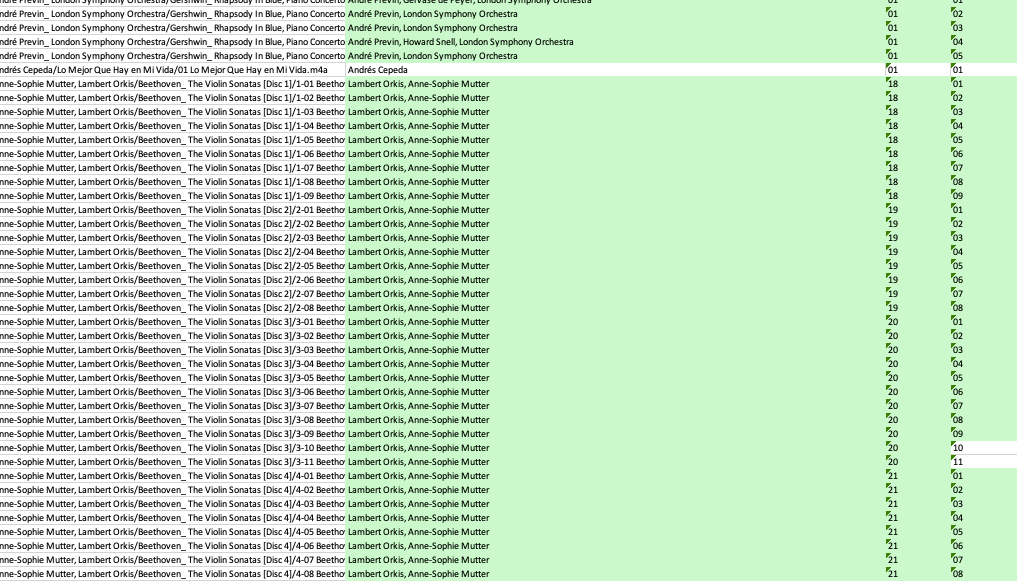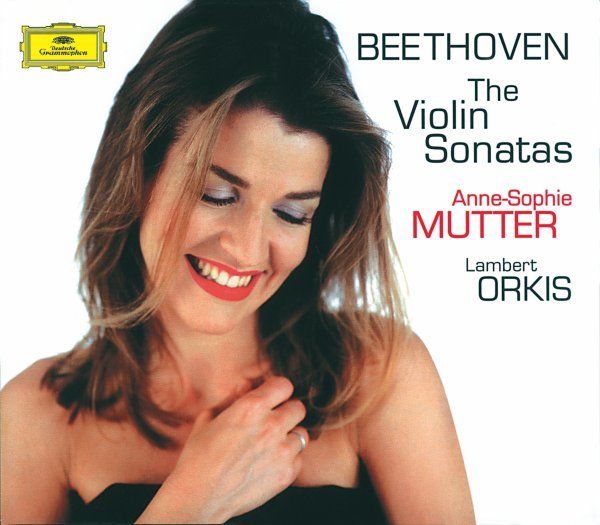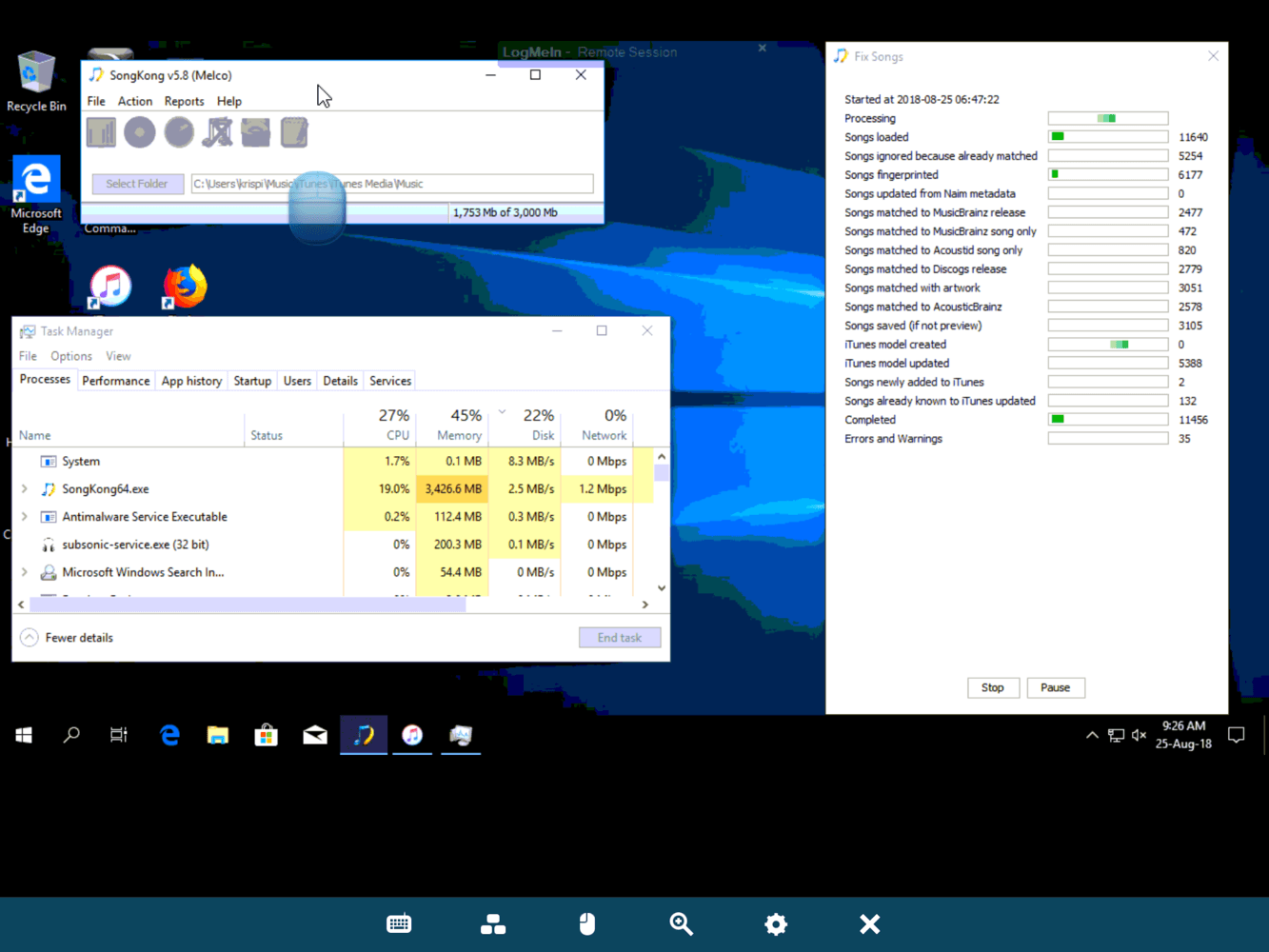4.3
From 1
to 5
Reviews
994
Recommend
10 / 10
TrustScore
8.69 / 10
federico dotti
Verified Buyer
SongKong
Working fine, no problem whatsoever.
Daniel J Franklin
Verified Buyer
SongKong
Because the program won't link directly to my iTunes, I have to manually click through "Get Info" on each song for it to update the downloaded data. This is a tedious and frustrating process.

Response from JThink
May 05, 2017
Hi Daniel, regarding SongKong with Tunes, the work around doesn't have to be done song by song just do Select All, and then Get Info to update all songs in one go. But I may have actually fixed your issue with SongKong 4.8 - (see https://jthink.atlassian.net/browse/SONGKONG-1215) so please download latest version and try renabling the Save Changes to iTunes option and let me know how you get on.
David Vinzant
Verified Buyer
Jaikoz
Not bad. Software worked well analyzing my 15K+ library. It became unresponsive twice and had to be restarted, but that's not bad for Windows software. My real problem had to do with the database used to fill in the missing info. Since it appears to be user maintained the entries aren't very consistent. The Genre found for one group of songs was nothing like the Genre found for similar songs (i.e. what's the difference between Album Rock and Classic Rock?) The same applies to the way artists are named and the way songs are named. A couple times when a song was published on two different albums, it didn't pick the correct album. I had to do lots of manual correcting after the automatic corrections were applied, BUT manually correcting some is WAY BETTER than doing them all by hand. It was great for my initial conversion from iTunes to jRiver, but I don't know that I'll have any need to use it down the road as I add an album here or there.

Response from JThink
Apr 29, 2017
Hi David, you are right about genres they are rather inconsistent because genres are subjective, there is no right answer and nobody has really come up with a great solution to this. But factual data like artists should be consistent but you can choose whether to use the same as displayed on the album cover or use the artists standard name even if differs on the cover by enabling Preferences:Remote Correct:Format:Use standard name instead of name displayed on cover option
Shari Bishop
Verified Buyer
Jaikoz
Great product and support.
Marc Smith
Verified Buyer
Jaikoz
Jaikoz is the most comprehensive program for iTunes music on a Mac I have found. It has every function I can want. Over the years I accumulated approximately 27,000 audio tracks. It took me a couple of weeks to clean everything up, but there isn't any program as comprehensive for such a task as Jaikoz. I highly recommend it.
Alberto Dumassi
Verified Buyer
Jaikoz
Great file music manager and....
Guillaume DENIS
Verified Buyer
Jaikoz
Very useful tool to correct wrong tags.
Timothy Hooper
Verified Buyer
SongKong
I love SongKong. I'd really like to help with the future development of this product, and to extend it to other iTunes management jobs.
Thanks!
Thanks!
John Flick
Verified Buyer
SongKong
I didn't like some of the art work it pulled in for albums, but it was a joy to use to categorize all my stuff
Branden Gunn
Verified Buyer
SongKong
worked grat, but i didn't "recently" purchase it. I think it was over a year ago!
Arnold Superson
Verified Buyer
Jaikoz
Amazing software. A bit steep learning curve but after learning to use it properly it becomes a beast in editing big music collections.
alan thomas
Verified Buyer
SongKong
did everything I wanted of it.
Bart Esplin
Verified Buyer
Jaikoz
Makes organizing and correcting information so easy.
Peter Car
Verified Buyer
Jaikoz
I previously used MP3Tag, and found Jaikoz to be less intuitive and less flexible than MP3Tag. However, it's ability to correctly identify tracks is far better than MP3Tag's. My wish list: I'd really like to see Jaikoz support adding files using a right click, and (second preference) support changing track filenames using a scripting language and populating the filename from the ID Tags.

Response from JThink
Apr 08, 2017
Thanks Peter, I agree adding files with rightc-click would be useful. We already have filenaming from metadata using Javascript expressions which are alot more powerful than the scripting languages that taggers tend to use, please check out Preferences:File and Folder Correct:Rename Filename from Metadata
Jeremy Lilly
Verified Buyer
Jaikoz
Awesome software, very powerful, almost limitless. It takes a little effort to get it configured the way you want it, but the possibilities make it perfect for even very complex needs.
Robert Weileder
Verified Buyer
Jaikoz
Hello, Paul from JThink,
i am working with Jaikoz maybe for more than 10 years, and i am a mac user, not a programmer. i am now 56 years old and collecting music since i was 8 years old, buddy hollie was my first record.
in the 1990ies napster comes out and hotline client, since then i collected every file i can find, i was the first who managed to play done track while listening to another on a mac (with sound jam) and i was able to produce the first 2 hour cinema movie with DV on a mac.
Since then i did a lot of renaming, but i am still not able to search through my HDs automatically to find all songs that sound similar to some other songs in a folder (maybe beatunes will do the job)
For about one year i have not the time to do renaming and sort my collections.
The latest job was to import about 500k files to iTunes on a mac mini from 2011 and try to sort the doubles out.
Now iTunes need a few minutes to start, but scrolling is working ok, sometimes searching for a file crashes iTunes.
So i use Jaikoz... i have told you more than one time, that i am not able to understand and use the "new" way to rename files and folders, i like the old way to do this.
There is help, i know, i can ask in the forums but that is an long an winding road. So I asked for an interpreter ...
And i asked for a Thesaurus, there are so manny words in Jaikoz manual nobody knows there meaning, they are too specific, that makes it very hard to understand all the functions of Jaikoz.
I am german and i read a lot of manuals in english since 1996 when i started with mac 660AV.
So now you know my opinion, well you asked for it...
TaggerJoe
info@digitoll.de
i am working with Jaikoz maybe for more than 10 years, and i am a mac user, not a programmer. i am now 56 years old and collecting music since i was 8 years old, buddy hollie was my first record.
in the 1990ies napster comes out and hotline client, since then i collected every file i can find, i was the first who managed to play done track while listening to another on a mac (with sound jam) and i was able to produce the first 2 hour cinema movie with DV on a mac.
Since then i did a lot of renaming, but i am still not able to search through my HDs automatically to find all songs that sound similar to some other songs in a folder (maybe beatunes will do the job)
For about one year i have not the time to do renaming and sort my collections.
The latest job was to import about 500k files to iTunes on a mac mini from 2011 and try to sort the doubles out.
Now iTunes need a few minutes to start, but scrolling is working ok, sometimes searching for a file crashes iTunes.
So i use Jaikoz... i have told you more than one time, that i am not able to understand and use the "new" way to rename files and folders, i like the old way to do this.
There is help, i know, i can ask in the forums but that is an long an winding road. So I asked for an interpreter ...
And i asked for a Thesaurus, there are so manny words in Jaikoz manual nobody knows there meaning, they are too specific, that makes it very hard to understand all the functions of Jaikoz.
I am german and i read a lot of manuals in english since 1996 when i started with mac 660AV.
So now you know my opinion, well you asked for it...
TaggerJoe
info@digitoll.de

Response from JThink
Apr 07, 2017
Hi, I agree that the manual and the Jaikoz interface is overdue an update to make it easier to understand, that was one of the drivers behind the SongKong tool but that doesn't prevent us applying some of the same ideas to Jaikoz itself, this would include a set of preset rename masks that you could use without having you to write a masks from scratch.
Joey Barrett
Verified Buyer
Jaikoz
Great, does exactly what I need it to
Ira Ingber
Verified Buyer
Jaikoz
Jaikoz performs exactly as I need it to. It's a useful and valuable tool for advanced audio mastering documentation.
Ethan Rosch
Verified Buyer
Jaikoz
I've
Steve Thomas
Verified Buyer
Jaikoz
Its a solid product that sorted most of my songs.Still some that are misidentified but I hope these will be corrected in the future.
Facebook
RaveCapture Commitment
RaveCapture is a review and reputation management company that collects and displays 100% verified buyer reviews. We take authenticity very seriously, which is why we're the only review service that only allow reviews from verified paying customers. No fakes, no nonsense... just real reviews. That's our promise.
The RaveCapture Triple Guarantee
- RaveCapture Companies Are Held Accountable
- All Reviews Are Verified Customers
- Negative Reviews Can Never Be Deleted